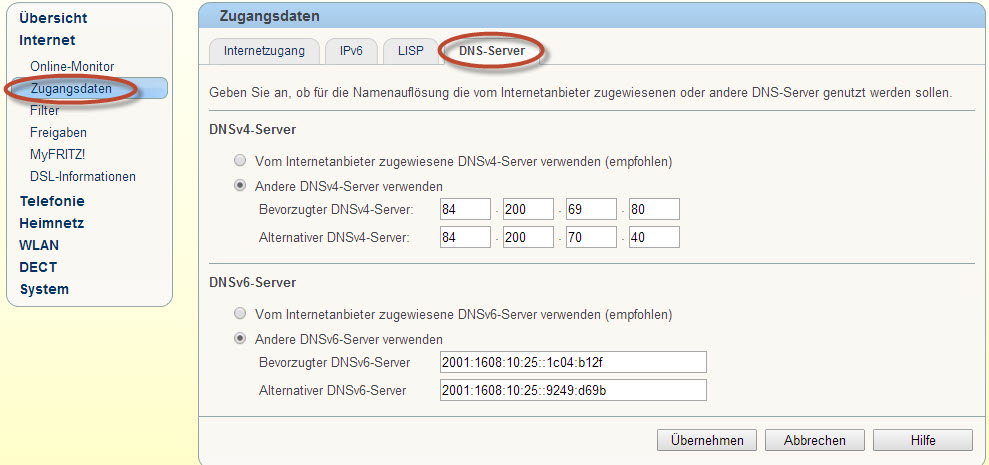3 easy steps to more privacy & uncensored DNS access!
Step 1 - Find your Fritz!Box and login
The first step is quiet forward. Find your Fritz!Box. Open a new tab and try: fritz.box, 192.168.1.1 or 192.168.0.1 - one of those addresses should work. In case they don't, please ask your provider or someone who is fimilar with your network. Now log in to the web interface. If you don't know the login try looking at the lables under the router or ask someone who can help with your home network.
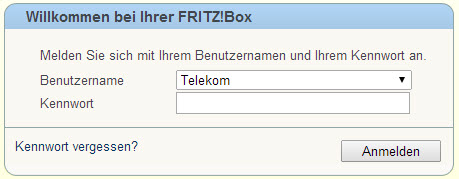
Step 2 - Navigate to the DNS server settings
Now you should be logged in. On the right side of the page you see the main menu. Navigate to 'Internet' - 'Zugangsdaten' and then click on the DNS-Server tab.
Step 3 - Enter the DNS.WATCH DNS-Servers
Now you simply enter the DNS-Server information as shown below. Last but not least, simply save the settings.
- Bevorzugter DNSv4-Server: 84.200.69.80
- Alternativer DNSv4-Server: 84.200.70.40
- Bevorzugter DNSv6-Server: 2001:1608:10:25::1c04:b12f
- Alternativer DNSv6-Server: 2001:1608:10:25::9249:d69b